It's finals season, so let's review some handy tips on saving & backing up your work!
Losing a document you've spent hours on is awful — we hope you never experience data loss. You can take steps to limit the risk of losing your digital documents.
Rule of thumb: Save copies of your work periodically in multiple places. Save a copy to your device(s) and save a copy to the cloud. Here's how.
Save copies on your device...
Save multiple copies to your USB thumb drive, laptop, desktop computer, tablet, etc. — however you usually access your file. It's not a good idea to keep all your copies of your file on a USB drive, by the way, since they're easy to lose.
Occasinally, files get corrupted on your computer and can't be opened, so for big projects, it's also a good idea to have a "Backups" folder on your computer. It might look like this:
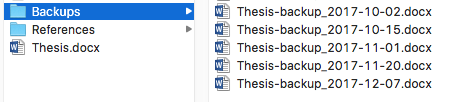
Even if you're working on a cloud-based app, like Google Docs, download a copy of your document periodically, just in case you get locked out of your Google account or something happens to the file.
... AND save a copy to the cloud
Every day you work on your project, save a copy online by...
- Emailing it to yourself, or
- Uploading it to your Dropbox, iCloud, or Google Drive account, or a similar free or paid service
That way, even if your computer dies or your USB drive gets lost on the C train, you'll be able to download a copy of your document from one of these online locations.
None of these services is endorsed by the Library, but they are provided as examples of services you could use. Always read the Terms of Service and make sure you're comfortable with how a company is using your data before signing up for an account.
Questions you might have
What if I want to back up ALL of my files? It's a good idea! You can set up nightly or weekly computer backups using an app like Time Machine (Mac) or Backup & Restore (Windows). This software will save all the files on your computer to an external hard drive (like a mega-USB stick that lives at home). This could be done manually as well, just by dragging and dropping files into an external hard drive. You should also consider using a paid cloud-based backup service like BackBlaze or IDrive, in case your computer and external hard drive somehow both die or disappear.
I lost a USB thumb drive — where could it be? It could be in the Library. We have a whole drawer full of lost USBs turned in by your fellow students. Ask in the Reserve Lab and at the Reference Desk, or call us at 212-237-8246. You can also check Public Safety's main Lost & Found.
What's "the cloud"? It just means a computer run by a company in a different place. By saving your document to a computer located somewhere else, you're ensuring that even if you lose your own computer, your document is retrievable from another place.
More questions? Email me and I'll be glad to advise on backup matters.
Robin Davis, updated Dec. 2018